How to read your gas meter?
How do I read my gas meter? find out in our in-depth guide.
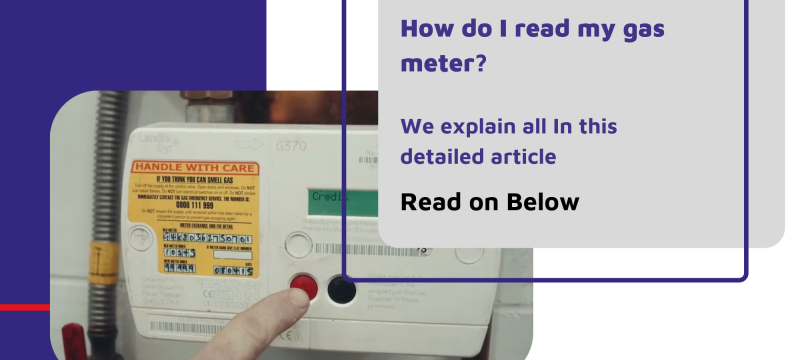
Your gas meter is a critical component for measuring exactly how much gas your household is using.
If you get into the habit of taking gas readings regularly, you can ensure that your chosen gas supplier does not overcharge you for the gas that you use.
Additionally, it's a very useful way of catching issues early. Similar to our guide on how to repressurise your boiler.
Reading your meter is very simple and something you can do to regularly to save money.
Why should you take a gas meter reading?
Regular gas meter readings allow you to measure your gas usage.
in order to save the most amount of money, it's important to take a reading every single month.
If you find that you are using too much gas, or spending too much money it might be a good time to switch gas suppliers.
Why does my supplier need to take meter readings?
If you do not regularly provide your supplier with readings, they will simply charge you a flat rate.
This is based on an estimated usage taking into account your house size, and other factors.
Potentially this could lead you to overpay or underpay for your gas supply. While it seems that it could be a good thing to overpay for your supply, they will eventually charge you in full once they notice the difference.
How to read a digital meter
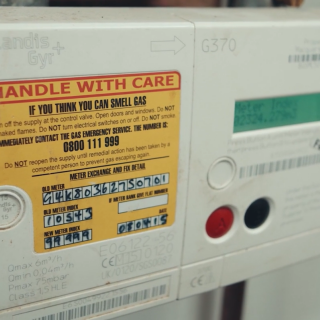
A single rate digital meter is one of the most commonly installed in the UK. It will show a few numbers in black and white, followed by one or more in red. The only numbers you will need to record is he black and white, not red.
How to read a dial meter
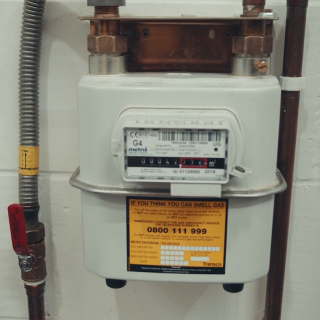
More complex and not commonly used currently, the dial meter has, five or more dials which range from one to nine.
Again, you take the reading from the black or white dials and ignore the red dials.
When reading these dials read from left to right, if any of these dials are between numbers, read the number that has been passed.
if any of the numbers you have written down is followed by a nine you will need to reduce the current number by one.
For example, if your meter reads 269, you would write it down. 259 as the six is followed by a nine.
How to read a pre-payment gas meter

Another common meter is the pre-paid has meter. Meaning you pay for your gas up front with pre-payments.
By default the display on a pre-payment gas meter shows your current credit level.
If you want to read your meter, then you will need to push the button on the unit. This will switch the display from showing your current credit, to your current reading
How to read your smart meter
As is typical with a smart meter, when it's installed you receive an in-home display. You can actually take a reading from many of these in house displays.
However, it's advised that you take the reading from your actual meter. The meter can be found in a cupboard or fixed to a wall, the way you get a reading from this meter can vary.
The way that you measure your reading, depends on the way you pay, single or double rates.
If your meter has a keypad:
Single Rate:
Firstly, press nine.
Wait until you see the letters, IMP KWH, the numbers following these letters is your reading.
Finally, when taking your reading, ignore everything after the decimal point.
Two rates: One rate during the day and cheaper at night.
Firstly press six.
Wait until you see IMP R01 followed by numbers, this is your night "Off-Peak" reading.
Next press six again, until you see IMP R02, this is your day "peak" reading.
Finally, when taking your reading, ignore everything after the decimal point.
If your meter has an A & B button:
Firstly, press the A button.
Secondly press the A button again, until you see "Total Act Import" and a reading followed by KWH
Finally, when taking your reading, ignore everything after the decimal point.
If your meter has a green A button and white B button below it:
Dependin on the way you pay, single or double rates.
Single Rates:
Firstly press the white B button, this causes the screen to light up.
After a short moment the screen should say, "meter boost" press A, to select no.
This should bring up KWH followed by a series of numbers, this is your reading.
Finally, when taking your reading, ignore everything after the decimal point.
Two Rates:
Firstly press the green A button, press the A button again until you see "Rate 01 Act Imp" this is your night "off-peak" reading.
Pressing the green button again, will bring up "Rate 02 Act Imp" this is your day "peak" reading.
Finally, when taking your reading, ignore everything after the decimal point.
If your meter has three buttons to the right of the screen:
Once again. The way that you measure your reading, depends on the way you pay, single or double rates.
Single Rates:
Firstly press the middle button, this should bring up a display that says "IMP"
This is your reading, when taking your reading, ignore everything after the decimal point.
Double Rates:
Firstly, press the middle button. It should bring up "R1" on the display.
The number after "IMP" is your night "off-peak" reading.
Next, press the middle button again. It should bring up "R2" on the display.
The number after "IMP" is your day "peak" reading.
Finally press the middle button one more time. It should bring up "T" on the display.
This is your total reading.
I think that my gas reading is wrong?

If you believe that your gas reading could be wrong, you need to get in touch with your supplier.
They will send someone out to investigate your meter, repairing it if they find a fault.
If you believe that you are paying too much for your gas it might be time to switch suppliers.
If you want more guides on how to optimise your home check out our information area.

